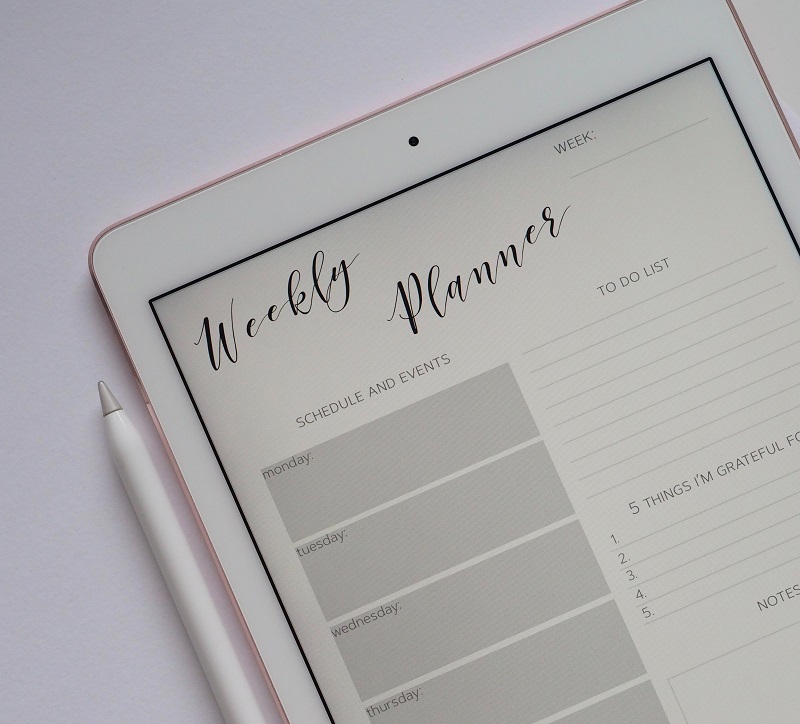Written by: Maine Dela Cruz
Just like that, 2021 is almost over. As the new year approaches, you begin to set your goals, plans, or resolutions that will help you set up the pace of your life in 2022. A monthly planner template can come in handy, especially in project management. Use a monthly planner template to create a visual representation that enables you to track and space out every deadline and to-do, both for individuals and entire teams. While fiber internet makes it convenient to use in a home or office setup, you can also download it and make a printable monthly planner if you prefer using a hard copy.

We have some related reads for you:
- Best Ideas to Celebrate New Year’s Day 2022
- Tips on How to Achieve Your New Year’s Resolution
- Ultimate Recap of Technology Trends in 2021
What is an Online Monthly Planner?
An online monthly planner is a visual planning tool that allows you to add tasks and events to a monthly calendar, with the goal of properly spacing out your time throughout the month and ensuring tasks are completed in a timely fashion. It can be used by businesses, academic planners, and individuals to plan out their month, or by teams with input from multiple team members to plan out tasks for a given project. You can use a calendar template such as a desktop/mobile app like Google Calendar, or Microsoft Outlook to loop in teammates, who can view and edit events from their iPhone, Android, or laptop.
Benefits of Using an Online Calendar Planner for Monthly Planning

An online monthly planner has several advantages over a printable monthly planner: it’s more collaborative, more visual, and easier to use.
1. Plan recurring tasks
Some tasks need to be scheduled more than once in your calendar. With an online calendar planner, you can create recurring tasks in just a few clicks. Tasks can repeat daily, weekly, monthly, or yearly.
2. Automate tasks
Another benefit of using an online calendar planner is the automation settings. This feature helps you set notifications for completed or updated tasks, create recurring tasks, and more to streamline and update your workflow.
3. Integrate with other tools keep everything in one place
When your online calendar app can sync with everything else you use, you don’t lose up to two hours of productive time looking for information in a different tool — something that 85% of employees contend with every single week.
Not only do you lose time trying to remember which chat thread had that one piece of information, but you also break your concentration every time you switch to a different window. That concentration can be hard to get back.
With an online planner, you can bring everything into a single platform through built-in integrations. These cover everything from online calendars and communication tools — like the ones shown below — to CRM tools, marketing assistance, and more.
Steps in Creating Your Own Calendar Planner
Here’s a simple guide on how to use, and get the most out of, your online monthly planner.
1. Choose a template
Choose from a range of templates in Miro’s template gallery: you can use either a weekly or monthly planner.
2. Add events or tasks using sticky notes or texts
With your template chosen, you can then start adding individual tasks, events, or to-do lists using text blocs or sticky notes.
3. Add visuals
Company logos and icons, pictures, and more bring some personality and fun to your work.
How to Make the Most of Your Online Calendar Planner

By now, we hope we’ve convinced you to go all-in with an online calendar and planner. To help you start off on the right foot, here are 7 tips for making your online calendar work best for you.
1. Have a clear goal for your online calendar
Do you need to track meetings? Plan your workload? Juggle personal events and appointments?
Make sure you have a clear idea of exactly what you need for your calendar and keep it to just those items. If you’re using a shared calendar to manage your team’s work and suddenly this weekend’s dog grooming appointment pops up, things get really confusing really quickly.
2. Create separate calendars in a single app
Creating separate calendars helps you focus on only the most important information at any given time. It also helps keep private things private, like personal appointments or sensitive client information that requires limited access.
3. Customize your notification settings
To make the best use of your notifications feature, customize your settings to only get the most important notifications.
4. Use time blocking or batching to work more productively
Time blocking is a productivity hack where you plan to work on certain tasks or types of work at a set time of day. It helps maintain your focus and improves your productivity for virtually any task.
This can work in a few different ways. You can block off a couple of hours of time as “Do Not Disturb” in your calendar, allowing you to concentrate on difficult tasks with no interruptions.
5. Use color-coding to organize efficiently
When you’ve got multiple calendars, time blocking, team tasks, personal appointments, and whatever else ends up in your online calendar, you need a quick, visual way to know what’s what.
Color-coding, when done well, can give you an instant insight into what’s coming up. Likewise, it tells you how important a schedule is, and what you need to do to prepare.
6. Activate time zones
If you work with a dispersed team or clients all over the world, the time zone feature on any online calendar is a lifesaver.
No more accidentally scheduling a 6 a.m. meeting because you messed up your time zone math. Just easy, simple scheduling at reasonable hours for everyone.
7. Conduct time audits
If you use your calendar to plan every part of your day, from time blocking to meetings to deadlines to reminders of what you’re picking up for dinner, conducting periodic time audits can help you make sure you’re making the most of every minute.
Organize Your Online Calendar Planner with Streamtech!

To help make organizing your calendar planner a breeze, you will need fast and reliable fiber internet. Achieve your new year goals by investing in a fast fiber internet connection. If you’re looking for a great internet provider in the Philippines that doesn’t break the bank, consider Streamtech.
Streamtech is one of the newest internet providers in the Philippines. It offers dedicated fiber internet access, leased line, and WiFi services to subscribers. Its services has the power of its own fiber-optic backbone link. Through its fiber internet plans, subscribers can rest assured of seamless access to online contents of their needs.
Not only does it offer a fast fiber internet connection, but it also connects you to your favorite television channels. Its partnership with Planet Cable allows you to subscribe to your favorite cable television channels and fiber internet under one plan. Subscribe to the best internet provider in the Philippines or visit its Official FB Page to learn more.