Facebook is a preferred social media site that helps people to stay connected with the world. With the use of Facebook and a reliable internet, people are able to exchange information faster than ever before. As a result, many users have adopted the use of Facebook for personal as well as business purposes.
But as the world is getting bigger and the more we move online, the bigger the cyber threats are getting. It is no longer a secret that social media such as Facebook is a huge target for online intruders. No matter how careful you are, there’s always a possibility of being hacked.
It’s important that we keep our Facebook accounts secure. In this article, you shall learn various aspects of how you can secure your Facebook account.

How to Secure Your Facebook Account
You can use the following security tips to have a secure Facebook account and ensure that your personal information isn’t exposed.
1. Make Sure That Everything Is Set In Private
The first and most crucial measure you can take is to ensure that only individuals you trust are seeing your Facebook content. The appropriate options may be found under the Privacy tab of the Settings menu. You can control who may view your posts, issue you friend requests, and use other search engines to discover you.
Set all settings to “Friends” for maximum protection, so that only individuals you know may view your information. Some options can be marked “Only Me” to make them fully private. You may also opt to only show information to certain friends. If you’ve been on Facebook for a long time and don’t want new friends, coworkers, or employers to see your old posts and photographs, the Limit Past Posts settings can help.
Also, make full use of Facebook’s security settings. Through this, Facebook lets you make it harder for anyone else to gain access.
Facebook is a preferred social media site that helps people to stay connected with the world. With the use of Facebook and a reliable internet, people are able to exchange information faster than ever before. As a result, many users have adopted the use of Facebook for personal as well as business purposes.
But as the world is getting bigger and the more we move online, the bigger the cyber threats are getting. It is no longer a secret that social media such as Facebook is a huge target for online intruders. No matter how careful you are, there’s always a possibility of being hacked.
It’s important that we keep our Facebook accounts secure. In this article, you shall learn various aspects of how you can secure your Facebook account.
How to Secure Your Facebook Account
You can use the following security tips to have a secure Facebook account and ensure that your personal information isn’t exposed.
1. Make Sure That Everything Is Set In Private
The first and most crucial measure you can take is to ensure that only individuals you trust are seeing your Facebook content. The appropriate options may be found under the Privacy tab of the Settings menu. You can control who may view your posts, issue you friend requests, and use other search engines to discover you.
Set all settings to “Friends” for maximum protection, so that only individuals you know may view your information. Some options can be marked “Only Me” to make them fully private. You may also opt to only show information to certain friends. If you’ve been on Facebook for a long time and don’t want new friends, coworkers, or employers to see your old posts and photographs, the Limit Past Posts settings can help.
Also, make full use of Facebook’s security settings. Through this, Facebook lets you make it harder for anyone else to gain access.
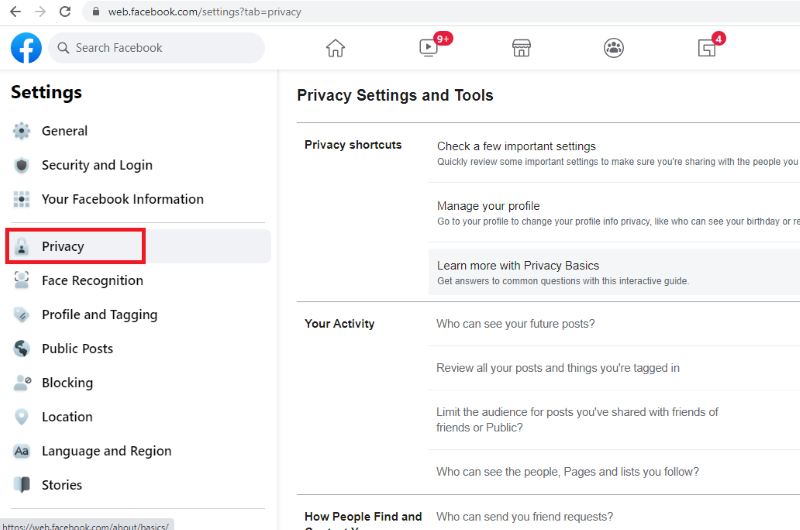
Screengrab from Facebook
2. Secure Your Log-In
You can use the Facebook password manager to protect your own credentials and avert having your Facebook account hacked. It is risky to use the same password for all of your accounts. Once a hacker has gained access to one of your accounts, they will have little trouble gaining access to all of your others. For all of your accounts, including Facebook, a password manager will create and store unique a strong password. In the event of a security compromise, both your Facebook and other accounts will be safe.
Enabling two-factor authentication is another smart way to prevent someone from accessing your account without your consent. This is available in the Security and Login tab of the Settings menu. Activate and manage your alerts. Make sure login alerts and approvals are activated so that you’re alerted if someone logs in to your account from a different device.
You can have an extra code sent to you via text message whenever you need to access your account from a new device, generate codes through an authentication app like Google Authenticator (for Android and iOS).
3. Organize Your Friends’ List
It’s important to remember that not everything you publish will be appropriate for everyone on your friend list. Fortunately, Facebook allows you to divide your friends’ list into multiple groups. When you make a post, you may select which groups will be able to see it.
Selecting each friend manually and putting them on your selected list might be a time-consuming procedure when segmenting your list. You will, however, have complete control over your carefully crafted friends list once it is completed.
It’s also a good idea to consider who has access to your friends’ list. Your friends list is a comprehensive database of individuals you know. Your friends’ list exposes a lot about you, from friends to family to workplace. You may conceal your friends’ list from everyone except yourself, your current friends, or chosen friends to prevent others from seeing it.
4. Take Charge of Tagging
One of the most difficult aspects of protecting your Facebook privacy is that you have no control over what others write. While you may not be able to erase another person’s photo or post about you, you may manage what you’re tagged in. These options may be found in the Settings section of the Timeline and Tagging page.
As you can see, you may limit who can publish to your timeline and who can see Facebook posts you’ve been tagged in with these options. Turn on the Review settings to see everything that’s been said about you before it’s shared with your friends.
5. Recognize Friend Requests
Many individuals are unaware that until you approve or delete a Facebook friend request, the person receiving it will be able to see information about you on your profile and in their news feed.
In the Privacy tab of Settings, you may change your availability to accept friend requests, but it’s a good idea to look through your existing requests and update any you’ve been ignoring. Don’t accept friend requests from people you don’t know Scammers may create fake accounts to friend people.
Also, you can choose trusted contacts in case you lose access to your account. Trusted contacts are friends that can help you get back into your Facebook account if you ever lose access.
6. Examine the Apps You’re Using
You provide third-party access to reams of critical data every time you take a fun quiz, play a game on Facebook, or check in to an app using your profile. This is dangerous in and of itself, but it becomes even more so when you consider the recent data breaches linked to Facebook.
Remove any current connections you no longer wish to accept from the Applications and Websites page under Settings to ensure that no unauthorized apps or sites have access to your account.
7. Use VPN To Hide Your Location
Unless you have all location settings deactivated on all of your devices, Facebook will always have access to your location via its app on those devices, even if you turn off your location history (in the Location tab under Settings).
Using a VPN is the only method to prevent your physical location and digital movements from being traced. A VPN encrypts all of your internet traffic and passes it via a private server in a separate physical location, hiding your true location from any social networking site or app.
Make sure to secure your Facebook account via Streamtech
With the rise of social media, we’re seeing more people becoming cyber-crime victims. It’s important to stay vigilant and take steps to protect your Facebook account. It is important to protect your personal information and be careful with whom you share your details. In order to help secure your Facebook account, it is equally vital to be equipped with a fiber home internet from a trusted internet provider in the Philippines.
With Streamtech, you can get the best value for your money as we provide the best and most reliable internet experience for residential subscribers. We have very affordable fiber services that will enable you to keep up with this digital age. For your homes, you can get up to 25 Mbps speed of internet for as low as PhP 1,499.
Find out whether our fiber network is available in your area. View our branches and locations. You may also search for Streamtech Internet on Facebook to know more about our products and services.









